

Veeam Cloud Connect offers robust and reliable data protection solutions. Your data is securely backed up and replicated to off-site locations, protecting it from data loss due to hardware failures, natural disasters, or cyberattacks.
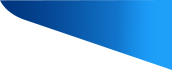
Our Veeam Cloud Connect services are easy to set up and manage. We take care of the infrastructure, ensuring you can focus on your core business while we handle your data backup and replication needs.
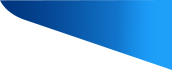
Veeam Cloud Connect seamlessly integrates with your existing Veeam Backup & Replication infrastructure. It extends your capabilities to the cloud, giving you a flexible and scalable solution.
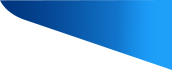
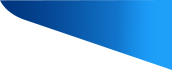
Avoid the high costs of maintaining your own off-site data center. With Veeam Cloud Connect, you only pay for the resources you use, making it a cost-effective choice for businesses of all sizes.
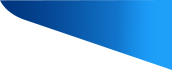
In the event of a disaster, rapid data recovery is critical. Veeam Cloud Connect ensures that your data is readily available for recovery, minimizing downtime and ensuring business continuity.
Veeam Cloud Connect offers robust and reliable data protection solutions. Your data is securely backed up and replicated to off-site locations, protecting it from data loss due to hardware failures, natural disasters, or cyberattacks.
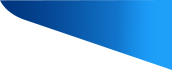
Our Veeam Cloud Connect services are easy to set up and manage. We take care of the infrastructure, ensuring you can focus on your core business while we handle your data backup and replication needs.
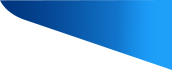
Veeam Cloud Connect seamlessly integrates with your existing Veeam Backup & Replication infrastructure. It extends your capabilities to the cloud, giving you a flexible and scalable solution.
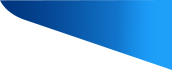
Avoid the high costs of maintaining your own off-site data center. With Veeam Cloud Connect, you only pay for the resources you use, making it a cost-effective choice for businesses of all sizes.
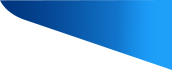
In the event of a disaster, rapid data recovery is critical. Veeam Cloud Connect ensures that your data is readily available for recovery, minimizing downtime and ensuring business continuity.
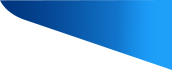



Aihost's backup services offer automated scheduling, allowing you to set up regular backups at specified intervals. This ensures that your data is consistently backed up without manual intervention.

We employ advanced encryption techniques to secure your data during both transmission and storage. Your files are protected with industry-standard encryption algorithms, guaranteeing confidentiality.

Aihost uses redundant storage infrastructure, storing your data in multiple geographically dispersed locations. This safeguards your data against hardware failures or disasters in a single location.

Our backup services support versioning, enabling you to access previous versions of your files. In case of accidental deletions or data corruption, you can easily restore to a specific point in time.

In the event of a catastrophic failure or data loss, our disaster recovery features ensure a swift and efficient restoration process, minimizing downtime.

Aihost provides real-time monitoring and alerts to keep you informed about the status of your backups, ensuring you are always aware of the health of your data protection.

Aihost Backup Services are scalable to accommodate your growing data storage needs. You can adjust your backup plan as your data volume increases, ensuring you always have enough space.

Our backup solutions are compatible with various operating systems, including Windows, macOS, Linux, and mobile platforms, making it versatile for users with different devices.
